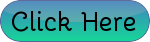If you’ve ever zoomed into a graphic only to see it blur into blocks, you’ve likely run into raster chaos. That’s why vector graphics are essential—especially for logos, icons, and anything that needs to look sharp everywhere from a phone screen to a billboard.
Here are 4 core areas I focus on when creating vector files to keep designs clean, scalable, transferable, and easy to update—plus a bonus tip that saves time and sanity.
1. Choose the Right File Type from the Start
🗂️ Stick with scalable formats (SVG, EPS, AI, PDF)
- They preserve quality with ease to repurpose design across platforms.
- They’re also fully editable—no pixelation, no headaches.
🧹 Avoid converting JPGs and PNGs into vectors
- Converting can create cluttered anchor points and irregular lines.
- Clean results come from building vectors images intentionally—not tracing over raster.
2. Organize with Layers and Groups
📚 Name and separate key elements
- This makes quick edits simple—no digging through unmarked layers.
- Organized files are a lifesaver for future updates or team collaboration.
🔗 Group elements that move together
- Think icons, logos, or grouped shapes that need to stay aligned.
- Saves time during revisions and ensures consistency.
3. Maintain Clean Anchor Points
✏️ Use only what you need
- Extra points don’t add polish—they add problems. Fewer points = smoother curves.
- Clean paths load faster and export more accurately.
🪄 Use software’s simplify tool
- Vector Apps (like Illustrator or Affinity Designer) and others, have built-in tools to reduce cluttered paths.
- They’re great for refining imported shapes or rushed edits.
4. Prep for Export Like a Pro
📏 Set artboards to fit the design
- Misaligned or oversized artboards can cause print and display issues.
- Aligning objects to the pixel grid in the application allows for crisp results on screen and creates a great output.
💾 Export in client-friendly formats
- PNG for quick use and web, SVG and JPG for web, PDF and EPS for print, and original/raw format for future edits.
- Having the right format at hand means fewer delays and quicker turn around time—and less back-and-forth.
These are a peek behind the curtain of what makes vector graphics so versatile—and why well-built files matter. They’re not just easier to use—they save time, money, and last longer than a seasonal logo/image trend.
💡 Bonus Tip: Always Keep a Master File
➽ A clean, editable “master” file saves everyone time and headache later.
➽ Whether you DIY or hire a designer (hi! 👋🏽), it ensures smooth updates and fast efficient turnarounds.
Want your brand visuals to feel seamless and stress-free? Make sure your graphics are working for you, not against you?
Let’s collaborate, clean things up, and future-proof your designs.
Check out the: Signature Business Elevate Essentials Collection
Check out these other services!
Logo and Graphic Design
Digital Support/Assistance
Research Support