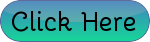Are you struggling with repetitive tasks in documents, spreadsheets, presentations and more?
Automation and templates can save you time, reduce errors, and increase efficiency. These five expert tips will help you to keep the momentum going and streamline your workflow instantly!

Tip 1: Use Pre-Designed Templates
- Create branded and saved standardized templates for documents, spreadsheets, and slides.
- Edit and/or use built-in templates in Google Docs, Microsoft Office, or Canva, using your branding.
- Ensure branding consistency by applying your logo, fonts, and colors.
Tip 2: Leverage Auto-Fill and Formulas in Spreadsheets
- Use built-in formulas like SUM, AVERAGE, and VLOOKUP for automation.
- Set up conditional formatting for visual cues and quick insights.
- Utilize Google Sheets’ or Excel’s data validation to prevent errors.
Tip 3: Automate Text with Macros and Snippets
- Use text expanders like TextExpander (30 days free) or PhraseExpress (windows only) to insert commonly used phrases.
- Record macros in Word or Google Docs for repetitive formatting tasks.
- Set up auto-replace in your word processor to quickly fix typos or insert standard text.
Tip 4: Integrate with Automation Tools
- Use Zapier or Make (Integromat) to connect templates with other apps.
- Automate document creation with Google Apps Script or Microsoft Power Automate.
- Set up scheduled reports and notifications to stay informed.
Tip 5: Streamline Collaboration & Sharing
- Use cloud-based storage (Google Drive, OneDrive, Your favorite drive) for easy access and updates.
- Set up permissions to control who can edit or view your templates.
- Enable real-time collaboration to boost team productivity.
Bonus: Automation Tools
📌 Google Workspace/Microsoft 365 – Cloud-based solutions for automation.
📌 Zapier – Connect apps and automate workflows.
📌 TextExpander – Save time with reusable text snippets. Free for 30 days.
📌 Google Apps Script – Automate tasks in Google Docs, Sheets, and Slides.
💡 Tip: You don’t have to tackle everything at once! Pick a task and start simplifying your business.together! 🌹
Ready to Automate Your Workflow?
Want expert help in setting up automation for your business?
Let’s chat! Book a free 30-minute consultation to optimize your templates and streamline your workflow saving you hours of work.